Introduction
Music is made up of many “layers”. You have melodies, basslines, chord progressions etc. Together these compliment each other to make your music sound nice. If too many layers are playing at the same time in the same space it can sound crowded or “muddy”.
The principle behind my free music making app Seed:Loops is that it generates these layers for you in the form of loops. You can then adjust these loops to separate them if you think it’s too busy.
I visualise this as structuring my tracks in vertical and horizontal space.
Vertical Space
Vertical space is the pitch of the notes. To control this you can change the octave. This is a slider on the instrument page. Slide it left to lower the pitch and right to make it higher.
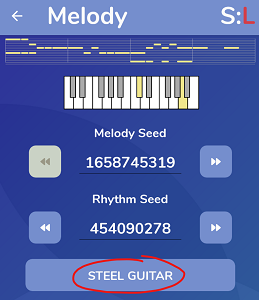
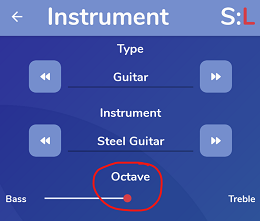
Additionally you can control the range of the notes generated. This tells Seed:Loops how far up and down from the root note it can pick notes. This doesn’t guarantee you’ll get notes covering the entire range, so you will have to experiment with different melody seeds to see it in action. You can tell when a large range has been selected because there are more lines that are closer together in the piano roll.
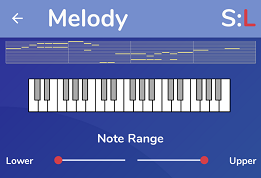
Horizontal Space
Horizontal space is where notes are generated in your four bar loop. You control this via the rhythm beat options. This is a pick list which tells Seed:Loops where it can generate notes. Again, this doesn’t guarantee notes will be generated, but gives it the change to place them there.
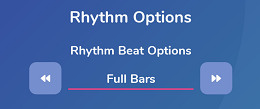
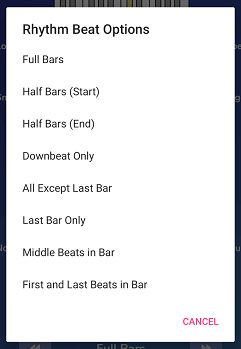
By combining loops using different rhythm beat options you can create space for different loops to fill.
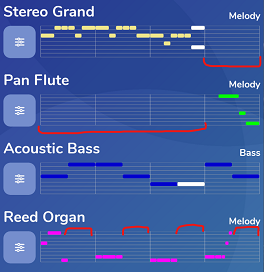
Download
Seed:Loops is a free music making app available on Android from Google Play .
